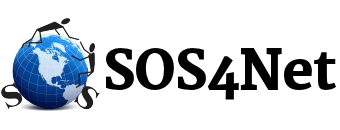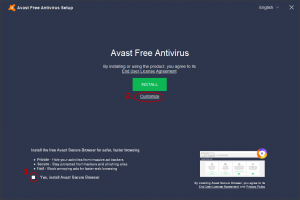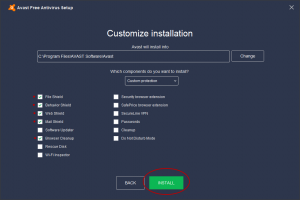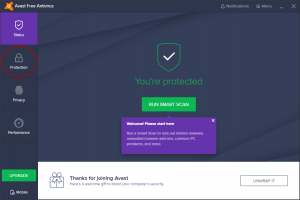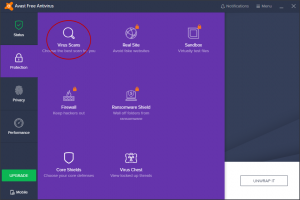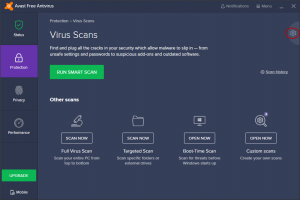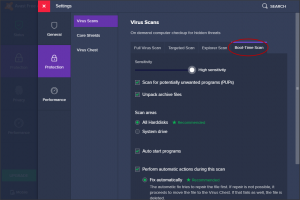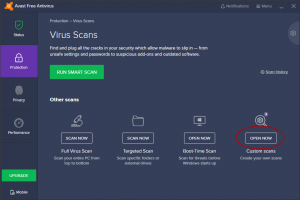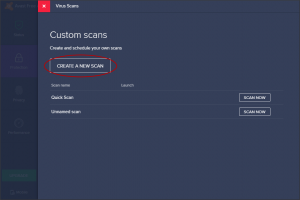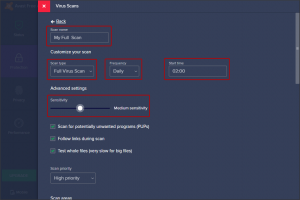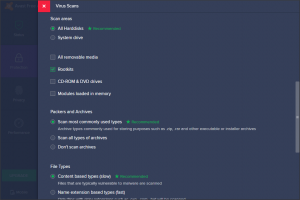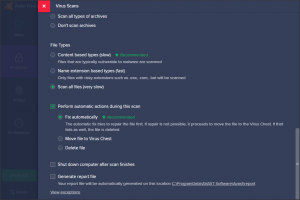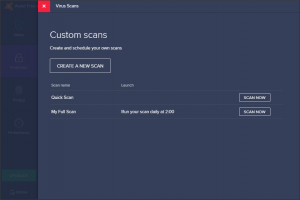PLEASE NOTE: These instructions were accurate as of 04/08/2019 for version 19.3.2369 (build 19.3.4241.445).
Find the file you downloaded, and double click it to begin the installation.
On the first screen at the lower left, UNcheck “Yes, install Avast Secure Browser” as it’s not necessary, then click the Customize link under the green INSTALL button.
On the next screen, UNcheck all except those in the image below, then click the green INSTALL button.
On the next screen, we’re not going to run a Smart Scan yet as the purple box suggests. We have a little configuration to do first, so click the Protection tab on the left…
…then the Virus Scans block.
On the Virus Scans screen, click the Settings icon toward the top right (the gear)…
…then the Boot-Time Scan tab. Now make your screen look like the one below. When finished, click the X in the top left corner.
Now back on the Virus Scans screen, click the Open Now button for Custom Scans…
…then the CREATE A NEW SCAN button.
- Give the scan a name (it can be anything).
- Make sure Scan Type is set to Full Virus Scan.
- For Frequency we recommend Daily.
- Set the Start Time to a time when the scan will not interfere with your normal use of the machine.
TIME NOTE: Time here is in 2400 hour format. - Set the Sensitivity slider to Medium.
- Make the rest of the settings look like the screen below and the two following screens.
When finished, click the X in the top left corner to get back to the Custom Scans screen, where you new scan should now be listed.
Now click the X at the top left to return to the Virus Scans screen.
If you want you can now run a Smart Scan to make sure there are no issues that need immediate attention or simply click the X at the top right to close the Avast window.