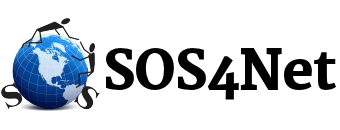How Big a File Can I Send in an Email?
We’re often asked, “What’s the largest size file I can send and receive in an email?” For our mail system the answer to that is, the total size of an email cannot exceed 25Mb, including the email headers, the message content, and any file attachments. When a file gets attached to an email, its size can increase up to 50%. That means that when you’re viewing a file’s information in Windows Explorer, the size of the file can be up to 15-16MB. If you try to send anything larger, you’ll get a bounce back error from our server telling you that the file you tried to send was too big.
What If I Need to Send a File Bigger Than 15MB?
To send files larger than 15-16 MB, we recommend using Dropbox, Google Drive, or WeTransfer.com. All three have both free and paid versions. Both Dropbox and Google Drive allow you to share folders with other users of those services. Plus I think they allow you to generate share/download links for people who don’t have accounts.
| Dropbox | Google Drive | WeTransfer.com | |
| Acct Required to Send? | Yes | Yes | No |
| Acct Required to Receive? | No | No | No |
| Free Account: | Yes | Yes | Yes |
| Free Storage: | 2G | 15G | 2G |
| Files Deleted… | No | No | after 1 week |
| Secure Connections: | Yes | Yes | Yes |
| Download Links: | Yes | Yes | Yes |
WeTransfer.com doesn’t require you or your recipient to have an account (although you can) and you can move files up to 2G in size for free. Here’s their knowledge base article on how to send a file using their service. PLEASE NOTE that the nice background pictures and videos on WeTransfer.com are all big advertisements. While it’s easy enough to get back to the WeTransfer site, we do recommend not clicking on those background ads. To share something, you’ll need to sign up for Dropbox and Drive. However many people don’t realize that if you have a GMail address, you already have a Google Drive account. All you need to do is go to Drive and sign in with your GMail address and password.
This should be all you need to get going if you need to send someone files that are too big to send using email.