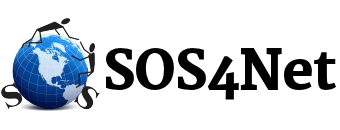Exporting Your Message Rules
You can make a backup of your rules via the Options dialog of the Rules and Alerts window. Exporting them will create an rwz-file which you can later import again via that same dialog.
- Outlook 2007
Tools / Rules and Alerts… / Options / Export Rules… - Outlook 2010, Outlook 2013 and Outlook 2016
File / Manage Rules & Alerts / Options / Export Rules…
Note 1: When using a POP account, rules are stored inside your PST file. So if you make a backup of your PST file, you’ll automatically have a backup of your rules too.
Note 2: Since Outlook 2010, rules are stored on a per account basis. If you have configured multiple mailboxes in Outlook, you’ll need to export the rules for each account. If that’s the case, you’ll see a drop down list at the top of the email Rules tab. If you have multiple accounts configured and they all deliver the email to the same PST file or Exchange mailbox, this will count as a single mailbox.
Importing and “Move to folder” rules
After importing your rules, you probably will need to re-set all the “move to folder” rules to use the correct folder again, even tough they may still all seem correct.
To do this, just select the rule then click on the blue folder link. This will open a folder dialog where you can select the correct folder for the rule to move the messages to. The correct folder may already be selected. If this is the case, just click OK.
For other computer
If rules have “(For other computer)” behind their name, you can remove this by double clicking on those rules and disabling the “on this computer only” action.