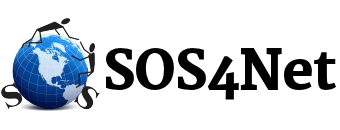Occasionally some clients ask us about programs that can clean their PCs and make them run faster. Normally we do this manually, but for the DIYers out there who’d prefer to try it themselves with an automated program, we thought we’d put this out there.
IMPORTANT NOTICE
No matter how safe they claim to be, all PC clean up programs, including CCleaner, have the ability to remove files and system registry entries and therefore can cause a problem if they remove the wrong ones. If the program happens to remove a critical system file or registry entry by mistake, your computer could cease to function. WE DO NOT endorse any of the one step cleaners currently on the market. That said, CCleaner is probably one of the safer programs but still must be used properly. We strongly suggest reviewing the information on this page and making some adjustments before running CCleaner.
You can download version 4.19 (the latest as of 11/16/14) from our website here without all the distractions and ads found on the CNet download site.
Installing CCleaner is pretty simple.
- Click the Run option when the download finishes or double click the install file that you downloaded.
- Click Run at the Security Warning screen, then Next at the Welcome screen and Next on the Install Options screen.
- BEFORE YOU CLICK INSTALL on the next screen, be sure to UNCHECK the box for the Google Toolbar, which is an unnecessary program that’s included with CCleaner and many others.
- On the Completing Setup screen, you can uncheck View Release Notes. If you want to run CCleaner immediately, leave the run box checked.
- Click Finish.
After starting CCleaner, we recommend clicking Options on the left, then Monitoring, and unchecking the options for “Enable system monitoring” and “Enable Active Monitoring” so the program does not run automatically. Cleanup programs such as CCleaner should be run on demand, not when they think it’s appropriate.