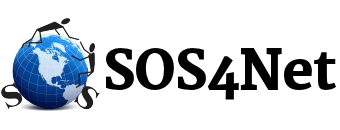Welcome idComm Email Users!
The big move is upon us. Fortunately we’ve done this before, so things should go pretty smoothly. First we’d like to address those of you who have both idComm email addresses AND email addresses under your own domains (domain email). If your domain email is hosted on the same server to which we’re moving idComm, as soon as the move begins, you will not be able to send mail to accounts on the old server. Mail will still get delivered, but it will be delivered to the user’s mailbox on the new server, so they won’t see it until the move is complete.
Making the New Server Live
Once everything is setup and ready on the new server, we will change our Domain Name Service (DNS) to point to the new server, which will make the new server the official, live server for idComm mail. HOWEVER because some of you may need to see what’s left on the old server and migrate your email to the new, we will have a link available for SquirrelMail on the old server so you can continue to access your old server inbox for a time.
Changes to DNS take several hours to propagate in the U.S. (24-48 hours for the entire internet). Because of this, there may be a period of time during which some of your computers may “see” the old server and some may “see” the new. If you normally get a steady stream of email throughout the day and find that you haven’t received any mail for a while, we recommend that you reboot your machine. For faster response times under normal conditions, most computers will store frequently used DNS information locally, and sometimes this can cause delays in “seeing” updated information. If this appears to be the case for you and you need to check your inbox on the new server, please go to http://webmail.sos4net.com/ in your web browser and login with your full idComm email address and password. Otherwise we highly recommend that you wait out this DNS transition period until your machine has updated its local DNS information. While there is a work-around for this, it involves using the new servers IP address instead of its name, which sometimes can lead to other issues later.
UPDATE Sat 3/28 6:40 AM – Things took longer than expected and DNS was just updated around 6 AM or so this morning and probably will take several hours to update in the US. All mailboxes on the new server have a welcome message from us waiting there. So when your email program retrieves this welcome message, you’ll know that it’s talking to the new server.
Email Migration
For many of you, migration will be unnecessary. However for those of you who keep a significant amount of mail on the server so your mobile devices can have access to it, please click here for instructions on how to migrate your mail to the old server to the new.
Retrieved Folder Prevents Duplicate Messages
Moving mail that’s been read/retrieved into a separate folder on the old server will help prevent your email program from downloading duplicate messages from the new one. Click here to find out how to use this little trick.
Moving Your Webmail Address Book
For those of you who have stored contact information in your webmail address book on the old server, click here for instructions on how to move it over to webmail contacts on the new server.
Using the New Spam Filter
For instructions on using the spam filter on the new server, click here.